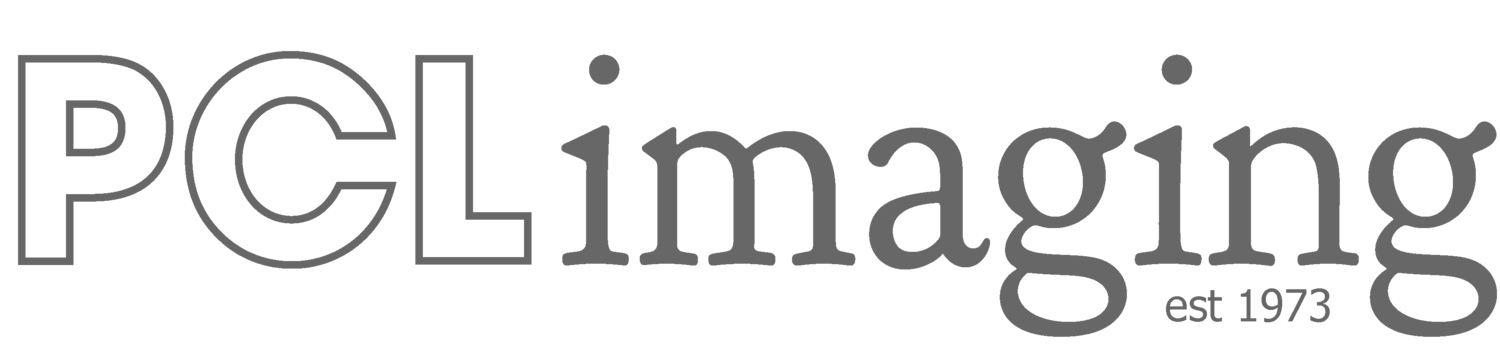TECHNICAL SPECS
General Information
Supply Files Via - CD, DVD, camera card, USB, email, WeTransfer.
Format - Jpeg or tiff, 8 bit, flattened and saved as IBM PC with no LZW compression.
Colour Mode - sRGB or Adobe 1998
Image Size - 100% of final print size.
PPI - 300 or less
Photoshop Files - must have no layers, no paths and no alpha channels and saved as jpeg or tiff as above.
Naming - file names should only contain alpha numeric figures with no special characters and include the 3 digit file extension name e.g. Sunset1234.jpg
Trimming Guides - please add a 1mm black key line around files for trimming on premium and fine art services.
Colour Management
We use professional colour management practices. Note: When using the PRINT ONLY service we advise that you should have correct colour management in place.
CMYK
CMYK colour space is not used by any of our output devices. We can supply files in CMYK if requested, but owing to CMYK being device specific we cannot guarantee accurate colour reproduction. We therefore advise that we supply RGB and that RGB be maintained throughout, then have the conversion to CMYK applied by the operator of the specific CMYK device that is eventually used.
Cropping
Generally everything is printed full frame with no cropping unless otherwise specified. Therefore you will receive the biggest print within the paper size ordered. Please specify if you need a specific print size, but some cropping may be necessary to achieve this if the format of your original does not suit.
Testing
Testing is available on on our PRINT + TEST option. However, if final print does not proceed after testing, the difference between PRINT ONLY and PRINT + TEST will be charged. Jobs requiring testing will require longer service.
You have the choice of ordering either PRINT ONLY where we print your image without intervention - this requires that you set up the file to size and resolution before sending it to us. Or you can choose the option of PRINT + TEST where we will make any necessary corrections to achieve the best result.
Colour Space
For photographic prints at PCL we prefer sRGB or adobe 1998.
Q. What is the difference between colour spaces?
A. sRGB is very close to the gamut of photographic paper. Adobe RGB and ProPhoto each have a colour gamut that is larger than that of photographic paper. Our output ICC Profiles (made in-house) render both colour spaces to be indistinguishable from each other.
Colour Management
About Colour Management
A colour management system is software that creates profiles that ensure colour consistency and repeatablity across all devices in a production workflow. Using a correct colour management system will ensure the output is as accurate as possible in relation to the screen.
Firstly the screen (or monitor) is calibrated and a monitor profile is created. We use Xrite Colour Management systems for this, which combines a colorimeter device and profiling software to make a monitor profile. Then we use printer profiles (created using Xrite software) which are added to files prior to printing.
Printer profiles are files containing data which describes how an output device handles or distorts colour. Profiles are used by colour management applications to correct the passage of colour through a device, in simple terms it makes the output match or be as close as possible to the image on the screen.
For more information about Colour Management, visit www.xritephoto.com
What you need to do
Calibrate your monitor and set your files up as per our file specifications.